Rentometer Tools: Batch Processor
Exclusively available for
Pro subscribers
Pro subscribers
Save time analyzing large portfolios of properties
Process a large quantity of rent data at once with our Batch Processor tool. Get StartedHow It Works
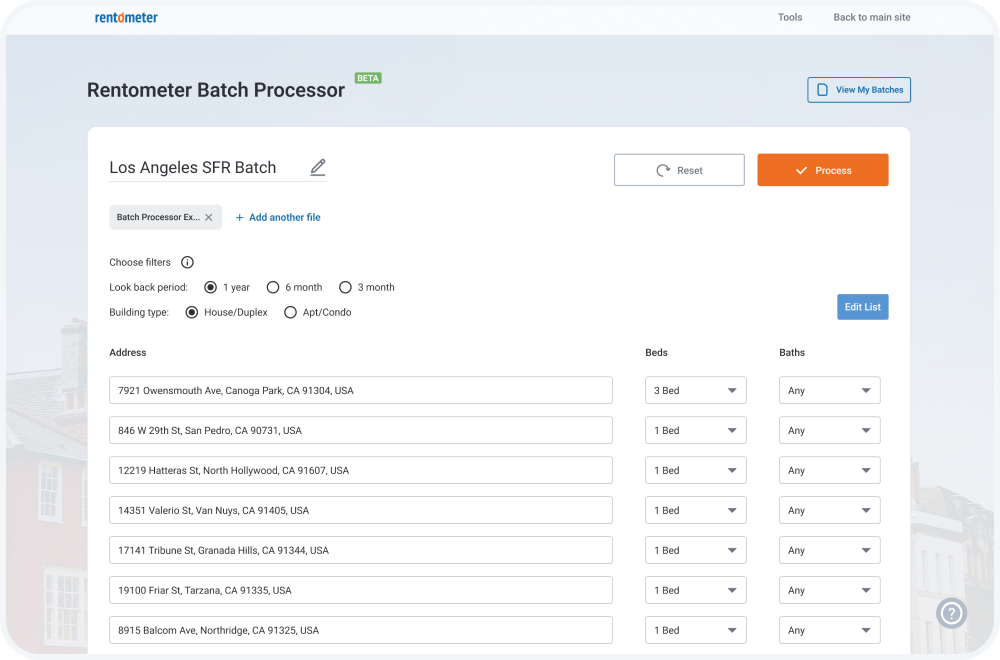
Analyze a large quantity of rental properties quickly and easily. Use our Batch Processor to analyze any number of properties up to 500 all at once.
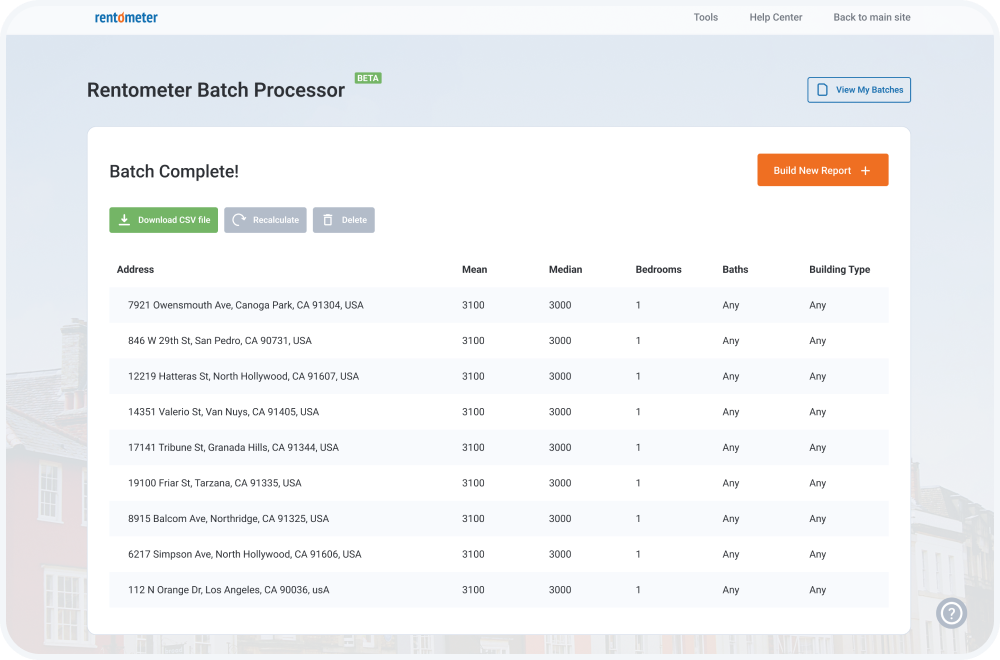
Simply upload your list of property addresses, number of beds, and number of baths, and the Batch Processor tool will generate a CSV file with the average, median, 25th and 75th percentile rent prices via our API.
Features
Batch Data & Filters
- Search up to 500 records/addresses at once
- Each record is filtered by number of Bedrooms (BR) and Bathrooms (Ba)
- Global filter options: Building type and look back period
- Option to drag and drop or upload CSV input file
- Input file must be in CSV format
- Option to manually enter addresses with Bedroom (BR) and Bathroom (Ba) information
- Review and edit the list of addresses before running a Batch
- Include multiple input files in single batch
Batch Results
- Powered by the Rentometer API
- Results populate into downloadable CSV that you can save and share
- Result CSV file includes average, median, 25th percentile, and 75th percentile rents
Batch Storage
- Completed reports are saved to your account for future viewing, download, and recalculation
- Completed reports can be recalculated with the option to edit filters and addresses


 Print
Print
